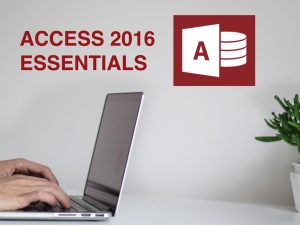Special course
Word 2016 Essentials
Course details
Duration
Two days
Video
10 Hours
Level
Beginner
Popular courses
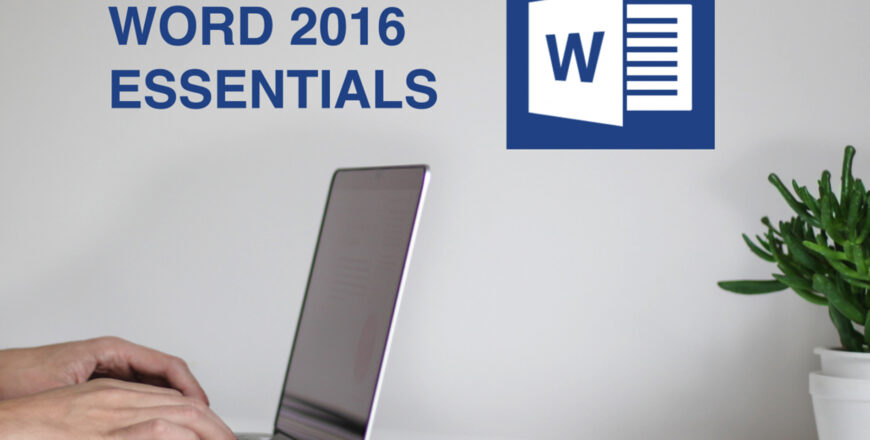
- Description
- Reviews
Participants will gain a fundamental understanding of the Microsoft Word environment and the ability to complete tasks independently.
They will demonstrate the correct application of the principle features of Word 2016 by creating and editing documents for a variety of purposes and situations. Document examples include professional looking reports, multi-column newsletters, resumes, and business correspondence.
What will be learned from this program?
The topics covered in the Word 2016 Essentials program are:
- Module One: Getting Started
- Module Two: Create and Manage Documents
- Module Three: Format Text, Paragraphs, and Sections
- Module Four: Create Lists and Tables
- Module Five: Insert and Format Graphic Elements
- Module Six: Create and Manage References
- Module Seven: Wrapping Up
Learning Objectives:
- Create and manage documents
- Format text, paragraphs, and sections
- Create tables and lists
- Insert and format graphic elements
- Create and manage references
Recommended For:
- All staff
Time to Complete:
Two days
Format:
• Work Book – Lecture
• Workshops – Video
Language:
English / Arabic
Please, login to leave a review
Related courses