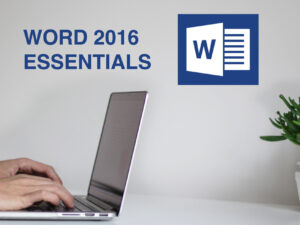Access 2016 Essentials
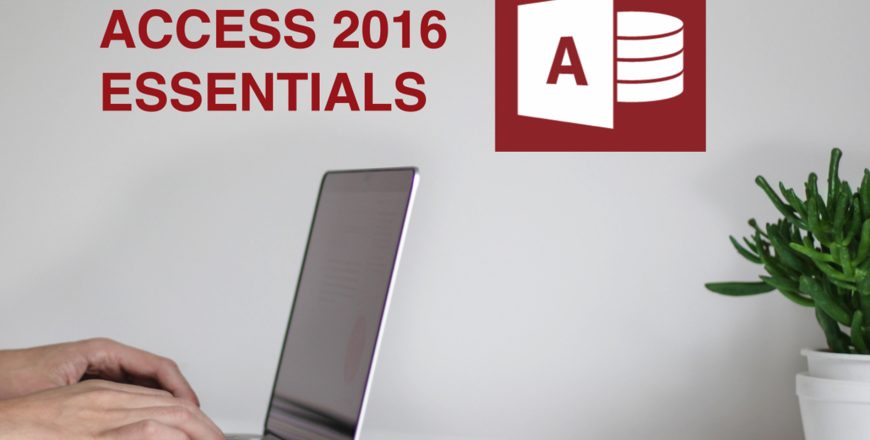
- Description
- Reviews
Participants will gain an advanced level of understanding for the Microsoft Excel environment, and the ability to guide others to the proper use of the program’s full features – critical skills for those in roles such as accountants, financial analysts, and commercial bankers.
Participants will create, manage, and distribute professional spreadsheets for a variety of specialized purposes and situations. They will customize their Excel 2016 environments to meet project needs and increase productivity. Expert workbook examples include custom business templates, multi-axis financial charts, amortization tables, and inventory schedules
What will be learned from this program?
The topics covered in the Access 2016 Essentials program are:
- Module One: Getting Started
- Module Two: Create and Manage a Database
- Module Three: Build Tables
- Module Four: Create Queries
- Module Five: Create Forms
- Module Six: Create Reports
- Module Seven: Wrapping Up
Learning Objectives:
At the end of this workshop, participants should be able to:
- Create and modify databases
- Manage relationships and keys
- Navigate through a database
- Protect and maintain databases
- Print and export data
- Create and manage tables
- Manage records in tables
- Create and modify fields
- Create a query
- Modify a query
- Create calculated fields and grouping within queries
- Create a form
- Configure form controls
- Format a form
- Create a report
- Configure report controls
- Format a report
Recommended For:
- All Staff
Time to Complete:
Two days
Format:
• Work Book – Lecture
• Workshops – Video
Language:
English